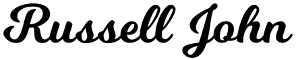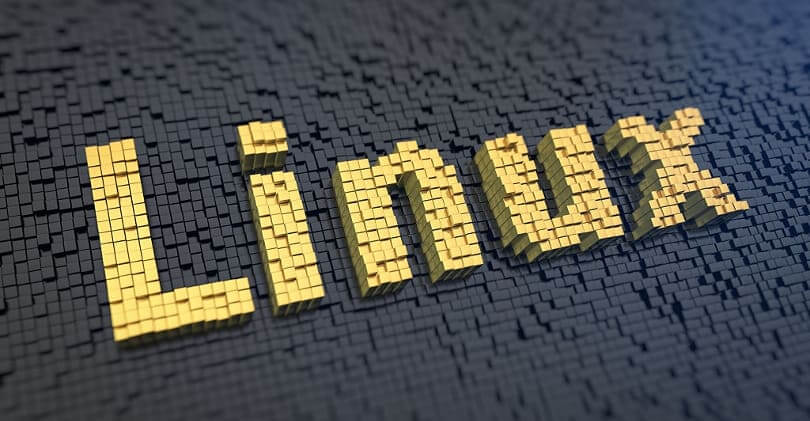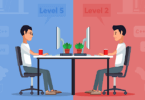The delete key on my Acer Extensa 5620 wasn’t working on Ubuntu 8.04 out of the box, and I experienced the same problem on Ubuntu 8.10. It’s already filed as Bug 181057 and I hope it’ll be fixed on the next release.
Anyway, here’s how to fix this problem:
- Open the following file as root: /etc/X11/xkb/keycodes/xfree86
- Find the line <DELE> = 107
- Replace it with <DELE> = 242
- Find the line <I72> = 242
- Replace it with <I72> = 107
- Save and reboot, delete key will now work
This problem has been reported on other distributions too, and effects Acer Extensa 5210, 5220, 5620 and possibly other models that I’m not aware of.