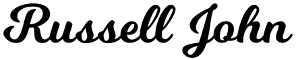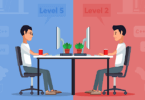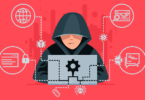One of the filenames on my old PHP site was 101.php, and after moving to WordPress trying to use the slug 101 for it was posing a challenge — it kept on suffixing “-2” automatically no matter what. I looked around for exiting page or post that might be using it already, but when I couldn’t find any I got really confused. 😮
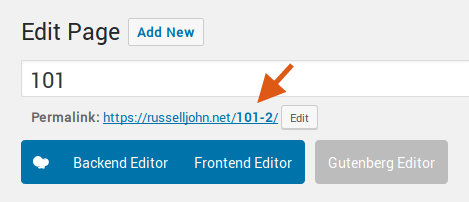
After some digging, I realised what’s going on — numeric-only slugs are disabled by default, which I wasn’t aware of as I don’t remember needing it before. The reason behind this is that it conflicts with the <!‐‐nextpage‐‐> tag that lets you to split a single post or page into multiple pages.
To overcome this, I added the following code on my theme’s function.php file, which solved the problem while keeping the pagination functionality intact. Hope it helps you too!
add_filter( 'wp_unique_post_slug', 'mg_unique_post_slug', 10, 6 );
function mg_unique_post_slug( $slug, $post_ID, $post_status, $post_type, $post_parent, $original_slug ) {
global $wpdb;
// Don't change non-numeric values
if ( ! is_numeric( $original_slug ) || $slug === $original_slug ) {
return $slug;
}
// Was there any conflict or was a suffix added due to the preg_match() call in wp_unique_post_slug() ?
$post_name_check = $wpdb->get_var( $wpdb->prepare(
"SELECT post_name FROM $wpdb->posts WHERE post_name = %s AND post_type IN ( %s, 'attachment' ) AND ID != %d AND post_parent = %d LIMIT 1",
$original_slug, $post_type, $post_ID, $post_parent
) );
// There really is a conflict due to an existing page so keep the modified slug
if ( $post_name_check ) {
return $slug;
}
// Return our numeric slug
return $original_slug;
}